Here’s some information that might get you the answer you’re looking for.
Your account on the Stepping Stones Scheduling system is your one stop location for your family’s information.
The Stepping Stones Scheduling system lets you
It is important to contact us right away about schedule conflicts or discrepancies, not only to get things straightened out, but to avoid possible “missed session” charges. You can now also cancel your session right from your confirmation email! Having enough notice for cancellations helps us to plan and honor our commitments to our staff. Thank you!
If you have any questions or need help logging in, just contact our office and we’ll be happy to help.
You can contact us by Phone, Text, an
Email to scheduling@steppingstones.net
or by using the Contact Us links at the bottom of our home page.
Always start by going to https://steppingstones.net
Click on Login


You’ll be directed to the Stepping Stones Scheduling System – sometimes referred to as TeachWorks.
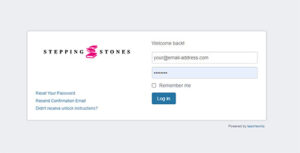
If you don’t remember the email address you used, please contact our office and we’ll be happy to help you.
If you don’t remember your password, just select the Reset your Password link on the login page.
Stepping Stones has a commitment to your student AND also our Tutors, Teachers, and Therapists. It is important that the time of all those involved in your student’s success is respected. However, we know occasionally that, well, life happens. After 9pm, we make a commitment to our tutors, teachers and therapists for their next day’s schedule.
We accept cancellations at no charge up to 24 hours prior to your session.
Families with cancellations with less than 24 hours notice will be charged a $65 Missed Session Fee. If we can find someone to fill you your slot, we’ll waive the fee.
Please contact us as soon as possible when you know your student can not attend.
You can contact us by Phone, Text,
an Email to scheduling@steppingstones.net or by using the Contact Us links at the bottom of our home page.
As part of the sign-up process with Stepping Stones, you are asked to provide a preferred payment method (Credit Card/Bank Account). Once you’ve registered your preferred payment method you do not need to take any action to pay your monthly bill. We take care of it for you!
During the first week of each month charges for services provided during the previous month will be applied against your preferred payment method.
This will appear as “Stepping Stones” on your credit card bill or bank statement.
You can change your preferred payment method through the Stepping Stones Scheduling system under Billing->Credit Card.
Stepping Stones does not store your Credit Card/Bank Card information. The preferred payment information you provide is managed using a secure payment processing service (Stripe) that meets on-line payment processing standards and regulations.
During the first week of each month you’ll receive an email with a statement attached reflecting the charges made against the payment method you provided. Since your payment method was used to provide payment to us, this statement reflects $0.00 for the total balance due.
You can also see your current and past invoices at any time using the Stepping Stones Scheduling system under Billing>Transactions.
Please contact us right away if you see any discrepancies with your bill so we can correct them as quickly as possible.
We know that under rare conditions an electronic payment method may not be possible. Please contact our office to discuss other options.